I saw in the swagger ui documentation that you can provide a urls parameter which is:
An array of API definition objects ({url: "", name: ""}) used by Topbar plugin. When used and Topbar plugin is enabled, the url parameter will not be parsed. Names and URLs must be unique among all items in this array, since they're used as identifiers.
I was hoping that this will give me a selector from which I can chose which of my yaml files to process. Unfortunately, it doesn't seem to do anything.
Here is my code:
window.onload = function() {
// Build a system
const ui = SwaggerUIBundle({
urls: [
{
url: "http://test.dev/documentation/microservices/microservices.yaml",
name: "All Microservices"
},
{
url: "http://test.dev/documentation/microservices/plans.yaml",
name: "Plans"
},
],
dom_id: '#swagger-ui',
presets: [
SwaggerUIBundle.presets.apis,
SwaggerUIStandalonePreset
],
plugins: [
SwaggerUIBundle.plugins.DownloadUrl
],
layout: "StandaloneLayout"
})
window.ui = ui
}
I'd also like to set the primaryName to All Microservices.
Any ideas on where I'm going wrong?