I want to represent data with 2 variables in 2D format. The value is represented by color and the 2 variables as the 2 axis. I am using the contourf function to plot my data:
clc; clear;
load('dataM.mat')
cMap=jet(256); %set the colomap using the "jet" scale
F2=figure(1);
[c,h]=contourf(xrow,ycol,BDmatrix,50);
set(h, 'edgecolor','none');
xlim([0.0352 0.3872]);
ylim([0.0352 0.3872]);
colormap(cMap);
cb=colorbar;
caxis([0.7 0.96]);
% box on;
hold on;
Both xrow and ycol are 6x6 matrices representing the coordinates. BDmatrix is the 6x6 matrix representing the corresponding data. However, what I get is this:
The following is the xrow and yrow matices:
The following is the BDmatrix matices:
Would it be possible for the contour color to vary smoothly rather than appearing as straight lines joining the data points? The problem of this figure is the coarse-granularity which is not appealing. I have tried to replace contourf with imagec but it seems not working. I am using MATLAB R2015b.