I am using Azure Data Lake Store (ADLS), targeted by an Azure Data Factory (ADF) pipeline that reads from Blob Storage and writes in to ADLS. During execution I notice that there is a folder created in the output ADLS that does not exist in the source data. The folder has a GUID for a name and many files in it, also GUIDs. The folder is temporary and after around 30 seconds it disappears.
Is this part of the ADLS metadata indexing? Is it something used by ADF during processing? Although it appears in the Data Explorer in the portal, does it show up through the API? I am concerned it may create issues down the line, even though it it a temporary structure.
Any insight appreciated - a Google turned up little.