I have the following example form TForm1 with two buttons (BitBtn):
Additionally I have a second form TForm2 which is derived from the first form.
The second button is moved to the left and another button is added:
At runtime (Windows 7), the second form looks like this:
If I change font scaling to 125%, my form looks like this:
Somehow, the new button has the wrong position and the wrong size. What can I do about this?
I used the following .dfm files (shortened):
object Form1: TForm1
Left = 0
Top = 0
Font.Height = -11
Font.Name = 'Tahoma'
Font.Style = []
OldCreateOrder = False
PixelsPerInch = 96
TextHeight = 13
object BitBtn1: TBitBtn
Left = 8
Top = 8
Width = 105
Height = 105
Caption = 'BitBtn1'
end
object BitBtn2: TBitBtn
Left = 359
Top = 8
Width = 105
Height = 105
Caption = 'BitBtn2'
end
end
inherited Form2: TForm2
Caption = 'Form2'
PixelsPerInch = 96
TextHeight = 13
inherited BitBtn2: TBitBtn
Left = 191
Top = 7
ExplicitLeft = 191
ExplicitTop = 7
end
object BitBtn3: TBitBtn
Left = 359
Top = 8
Width = 105
Height = 104
Caption = 'BitBtn3'
end
end
Class files are left unchanged as the designer generates them. They contain no relevant code.