I have stackview with four elements that need to be centered horizontally:
let stackView = UIStackView()
stackView.axis = UILayoutConstraintAxis.vertical
stackView.distribution = UIStackViewDistribution.equalSpacing
stackView.alignment = UIStackViewAlignment.center
stackView.spacing = 5.0
stackView.addArrangedSubview(browseButton)
stackView.addArrangedSubview(orLabel)
stackView.addArrangedSubview(createButton)
stackView.addArrangedSubview(imageView)
let imageViewCenterXConstraint = NSLayoutConstraint(item: imageView, attribute: NSLayoutAttribute.centerX, relatedBy: NSLayoutRelation.equal, toItem: stackView, attribute: NSLayoutAttribute.centerX, multiplier: 1, constant: 0)
stackView.addConstraint(imageViewCenterXConstraint)
stackView.translatesAutoresizingMaskIntoConstraints = false
let stackViewCenterXConstraint = NSLayoutConstraint(item: stackView, attribute: NSLayoutAttribute.centerX, relatedBy: NSLayoutRelation.equal, toItem: wantMorePage!, attribute: NSLayoutAttribute.centerX, multiplier: 1, constant: 0)
let stackViewCenterYConstraint = NSLayoutConstraint(item: stackView, attribute: NSLayoutAttribute.centerY, relatedBy: NSLayoutRelation.equal, toItem: wantMorePage!, attribute: NSLayoutAttribute.centerY, multiplier: 1, constant: 0)
wantMorePage?.backgroundColor = UIColor.gray
wantMorePage!.addSubview(stackView)
wantMorePage!.addConstraint(stackViewCenterXConstraint)
wantMorePage!.addConstraint(stackViewCenterYConstraint)
self.scrollView.addSubview(wantMorePage!)
I added constraints and set alignment to center, but elements are still not centered (screenshot). What should I do to center them?