I'm having a serious problem with one of my import tables. I've imported an Excel file to a SQL Server table. The table ImportExcelFile now looks like this (simplified):
+----------+-------------------+-----------+------------+--------+--------+-----+---------+
| ImportId | Excelfile | SheetName | Field1 | Field2 | Field3 | ... | Field10 |
+----------+-------------------+-----------+------------+--------+--------+-----+---------+
| 1 | C:\Temp\Test.xlsx | Sheet1 | Age / Year | 2010 | 2011 | | 2018 |
| 2 | C:\Temp\Test.xlsx | Sheet1 | 0 | Value1 | Value2 | | Value9 |
| 3 | C:\Temp\Test.xlsx | Sheet1 | 1 | Value1 | Value2 | | Value9 |
| 4 | C:\Temp\Test.xlsx | Sheet1 | 2 | Value1 | Value2 | | Value9 |
| 5 | C:\Temp\Test.xlsx | Sheet1 | 3 | Value1 | Value2 | | Value9 |
| 6 | C:\Temp\Test.xlsx | Sheet1 | 4 | Value1 | Value2 | | Value9 |
| 7 | C:\Temp\Test.xlsx | Sheet1 | 5 | NULL | NULL | | NULL |
+----------+-------------------+-----------+------------+--------+--------+-----+---------+
I now want to insert those values from Field1 to Field10 to the table AgeYear(in my original table there are about 70 columns and 120 rows). The first row (Age / Year, 2010, 2011, ...) is the header row. The column Field1 is the leading column. I want to save the values in the following format:
+-----------+-----+------+--------+
| SheetName | Age | Year | Value |
+-----------+-----+------+--------+
| Sheet1 | 0 | 2010 | Value1 |
| Sheet1 | 0 | 2011 | Value2 |
| ... | ... | ... | ... |
| Sheet1 | 0 | 2018 | Value9 |
| Sheet1 | 1 | 2010 | Value1 |
| Sheet1 | 1 | 2011 | Value2 |
| ... | ... | ... | ... |
| Sheet1 | 1 | 2018 | Value9 |
| ... | ... | ... | ... |
+-----------+-----+------+--------+
I've tried the following query:
DECLARE @sql NVARCHAR(MAX) =
';WITH cte AS
(
SELECT i.SheetName,
ROW_NUMBER() OVER(PARTITION BY i.SheetName ORDER BY i.SheetName) AS rn,
' + @columns + ' -- @columns = 'Field1, Field2, Field3, Field4, ...'
FROM dbo.ImportExcelFile i
WHERE i.Sheetname LIKE ''Sheet1''
)
SELECT SheetName,
age Age,
y.[Year]
FROM cte
CROSS APPLY
(
SELECT Field1 age
FROM dbo.ImportExcelFile
WHERE SheetName LIKE ''Sheet1''
AND ISNUMERIC(Field1) = 1
) a (age)
UNPIVOT
(
[Year] FOR [Years] IN (' + @columns + ')
) y
WHERE rn = 1'
EXEC (@sql)
So far I'm getting the desired ages and years. My problem is that I don't know how I could get the values. With UNPIVOT I don't get the NULL values. Instead it fills the whole table with the same values even if they are NULL in the source table.
Could you please help me?