I am trying to make a R ggplot2 plot picked from here in Python. I am looking at the correlation scatter plot, which looks like the following.
Importing data
import pandas as pd
midwest= pd.read_csv("https://raw.githubusercontent.com/selva86/datasets/master/midwest.csv")
Default Pandas scatter plot
midwest.plot(kind='scatter', x='area', y='poptotal', ylim=((0, 50000)), xlim=((0., 0.1)))
The above code by itself will not colour code different categories and will look like the following.
Pandas Groupby + Scatter plot
However, we can group the dataframe by the `state' and then individually do a scatter plot for each group (ref).
fig, ax = plt.subplots()
groups = midwest.groupby('state')
for name, group in groups:
ax.plot(group.area, group.poptotal, marker='o', linestyle='', ms=10,
label=name)
ax.legend(numpoints=1)
ax.set_ylim((0, 500000))
While this does get us different categories in the scatter plot, it does not get them sized by popdensity.
Seaborn pair plot
import seaborn as sns
sns.pairplot(x_vars=["area"], y_vars=["poptotal"], data=midwest,
hue="state", size=5)
plt.gca().set_ylim((0, 50000))
Again, this only does a scatter plot by the category. However, we don't still have the marker size by popdensity
Matplotlib
Here's how we can go down to each data point and make the plot in Matplotlib.
fig, ax = plt.subplots()
groups = midwest.groupby('state')
min_popdensity, max_popdensity = midwest['popdensity'].min(), midwest['popdensity'].max()
for name, group in groups:
for data_point in group.itertuples():
ax.plot(data_point.area, data_point.poptotal, marker='o', linestyle='',
ms=1+12*((max_popdensity-data_point.popdensity)/(max_popdensity-min_popdensity)), label=name)
ax.set_ylim((0, 500000))
This produces a plot nearly similar to the goal plot.

Questions
- How do we get the markersize as per the
popdensityof the point without doing all the heavy lifting (like plotting each point individually)? - How do we add the smooth line showed in the ggplot visualisation.
Additional information
Here is the head of the dataframe midwest.
PID county state area poptotal popdensity popwhite popblack popamerindian popasian ... percollege percprof poppovertyknown percpovertyknown percbelowpoverty percchildbelowpovert percadultpoverty percelderlypoverty inmetro category
0 561 ADAMS IL 0.052 66090 1270.961540 63917 1702 98 249 ... 19.631392 4.355859 63628 96.274777 13.151443 18.011717 11.009776 12.443812 0 AAR
1 562 ALEXANDER IL 0.014 10626 759.000000 7054 3496 19 48 ... 11.243308 2.870315 10529 99.087145 32.244278 45.826514 27.385647 25.228976 0 LHR
2 563 BOND IL 0.022 14991 681.409091 14477 429 35 16 ... 17.033819 4.488572 14235 94.956974 12.068844 14.036061 10.852090 12.697410 0 AAR
3 564 BOONE IL 0.017 30806 1812.117650 29344 127 46 150 ... 17.278954 4.197800 30337 98.477569 7.209019 11.179536 5.536013 6.217047 1 ALU
4 565 BROWN IL 0.018 5836 324.222222 5264 547 14 5 ... 14.475999 3.367680 4815 82.505140 13.520249 13.022889 11.143211 19.200000 0 AAR
And, here is the ggplot2 code being used in the original post.
options(scipen=999) # turn-off scientific notation like 1e+48
library(ggplot2)
theme_set(theme_bw()) # pre-set the bw theme.
data("midwest", package = "ggplot2")
# Scatterplot
gg <- ggplot(midwest, aes(x=area, y=poptotal)) +
geom_point(aes(col=state, size=popdensity)) +
geom_smooth(method="loess", se=F) +
xlim(c(0, 0.1)) +
ylim(c(0, 500000)) +
labs(subtitle="Area Vs Population",
y="Population",
x="Area",
title="Scatterplot",
caption = "Source: midwest")
plot(gg)
EDIT
I do not know if the question will be reopened (marked as duplicate). In the meanwhile, here is a Pandas only answer that works reasonably well.
fig, ax = plt.subplots()
groups = midwest.groupby('state')
colors = ['b','g','r','y','k']
for i, (name, group) in enumerate(groups):
group.plot(kind='scatter', x='area', y='poptotal', ylim=((0, 50000)), xlim=((0., 0.1)), s=10+group['popdensity']*0.01, label=name, ax=ax, color=colors[i])
lgd = ax.legend(numpoints=1)
for handle in lgd.legendHandles:
handle.set_sizes([100.0])
ax.set_ylim((0, 500000))
Edit 2
The following answer mentioned in the comments by https://stackoverflow.com/users/3707607/ted-petrou seems to solve the problem using seaborn.
sizes = [10, 40, 70, 100, 130]
marker_size = pd.cut(4*midwest['popdensity'], [0, 20000, 40000, 60000, 80000, 1000000], labels=sizes)
sns.lmplot('area', 'poptotal', data=midwest, hue='state', fit_reg=False, scatter_kws={'s':marker_size})
plt.ylim((0, 500000))