I want my css class to change based on condition. I'm trying to use this:
<div *ngIf="dropDownBg==='Active'">
<style type="text/css">
.ui-select-toggle{
background: green !important;
}
</style>
</div>
<div *ngIf="dropDownBg==='Suspended'">
<style type="text/css">
.ui-select-toggle{
background: red !important;
}
</style>
</div>
<div *ngIf="dropDownBg==='Disabled'">
<style type="text/css">
.ui-select-toggle{
background: grey !important;
}
</style>
</div>
But this doesn't work. By default browser seems to be ignoring and divs with *ngIf and only the last style overrides the others. Below is the browser interpretation:
 UPDATE: This scenario arose because I'm using
UPDATE: This scenario arose because I'm using ng-select dropdown which internally uses class 'ui-select-toggle'over which I don't have any control. So WEIRD people downvoting this question, please take a note of that.
This is the code:
<div style="min-width: 200px;position: absolute;right: 0">
<ng-select
[items]="items"
(selected)="selected($event)"
[active]="selectedItem"
(removed)="removed($event)"
placeholder="Select a number">
</ng-select>
</div>