I'm working on stress testing our application in Apache JMeter.
I thought of calling register user method which will add users in the database. But if the email already exists, then the database action does not take place.
How can I add a random number in body data? Or is there some other way I can stress test my application connected with database?
Controller code :
@RequestMapping(value = "/person/add", method = RequestMethod.POST)
public String addPerson(@ModelAttribute("person") Person person, BindingResult bindingResult) {
System.out.println("Person add called"+person.getUsername());
person.setUsername(this.stripHTML(person.getUsername()));
int personId = this.personService.addPerson(person);
if (!(personId == 0)) {
Person person1 = this.personService.getPersonById(personId);
Collection<GrantedAuthority> authorities = new ArrayList<>();
authorities.add(new SimpleGrantedAuthority("ROLE_USER"));
Authentication authentication = new UsernamePasswordAuthenticationToken(person1, null, authorities);
SecurityContextHolder.getContext().setAuthentication(authentication);
return "redirect:/canvaslisting";
} else {
return "redirect:/";
}
}