So I have multiple calls chained all working and posting the update to a google spreadsheet when I run locally, but when I try and run it on Lambda it just returns early without any errors.
skillService.intent("sampleIntent", {
...
},
function(request,response){
var name = request.slot("NAME");
var category = request.slot("CATEGORY");
var event = request.slot("EVENT");
// slot used for any parts of conversation
var stepValue = request.slot('STEPVALUE');
var sampleHelper = getHelper(request);
// If it hasn't started, see if the user gave some slots and start from that step
if(!sampleHelper.started){
sampleHelper.determineStep(name, category, event);
}
sampleHelper.started = true;
// Did they provide all the necessary info?
if(sampleHelper.completed()){
// Handles reading out the menu, etc
return sampleHelper.updateSheet(response);
}
);
and here's what updateSheet looks
SampleHelper.prototype.updateSheet = function(resp){
var name = this.observance[0].steps[0].value;
var category = this.observance[0].steps[1].value;
var event = this.observance[0].steps[2].value;
console.log("about to auth.");
return authorize(JSON.stringify(this.access_token))
.then(function(auth){
console.log("passed auth");
return getColumns(auth, name, category).then(function(){
console.log("get columns");
return updateSheet(auth,name,category,event).then(function(){
console.log("finished updating");
return resp.say("Successfully logged for " + name + " a " + category + " of " + event).send();
});
}).catch(function(err){
console.log("failed columns");
return resp.say(err).send();
});
})
.catch(function (err) {
console.log("Auth err: ", err);
return resp.say("There was an error authenticating. Please check your Alexa app for how to reconnect your google account.").send();
});
};
my local terminal ouput:
AWS output using the exact same JSON for the request:

My node versions are both 6.10 and I have both alexa-app-server/my app using alexa-app: "^4.0.0"
local response:
{
"version": "1.0",
"response": {
"directives": [],
"shouldEndSession": true,
"outputSpeech": {
"type": "SSML",
"ssml": "<speak>Successfully logged</speak>"
}
},
"sessionAttributes": {},
"dummy": "text"
}
Lambda's empty:
{
"version": "1.0",
"response": {
"directives": [],
"shouldEndSession": true
},
"sessionAttributes": {}
}