I've been doing website design for a long time now but one thing which has me absolutely stumped is how people achieve that THICK bold h1 effect. Here is a nice example of what I mean -
Even after applying the font weight of 700 it always seems to look thin (regardless of whatever font I pick) -
I'm probably going to feel so stupid when I find out how its done.