Please forgive my ignorance in the area, but does anyone know how to go about exporting a maya fluid so that it is importable into three.js?
I'm new to Maya and I just made my first model to a game I'm making, see below:
The afterburner effect from the endgine are created with Maya fluids. I have no problem exporting the aircraft, and weapons, but I have no idea how to use the fluid in a three.js game. I've done hours of research trying to find any information on this topic without avail. Any references or assistance would be greatly appreciated!
EDIT: Here is an update to the steps I'm taking and the errors I'm receiving. Really hope this is meaningful and solvable. I can't find any good information online in relation to these errors.
Step 1: Modify > Convert > Fluid to Polygons ( all works as expected ) Step 2: Select created geometry > Edit > Keys > Bake Simulation, screenshot of options below. ( all works as expected )
Step 3: Select the generated geometry from the Fluid to Polygons step, select my fluidShape2 in the hypershader and perform Hypershade Edit > Convert to File Texture (Maya Software) ( does not work as expected, get an error )
Here is a screenshot of hypershader and polygons:
Here is the error Maya spits out :
// Error: file: /Applications/Autodesk/maya2017/Maya.app/Contents/scripts/others/copyConvertSolidTx.mel line 93: Cannot convert a texture connected to initialShadingGroup
To me it seems like the fluidShape2 node in the hypershader is not actually a shader and the created polygons are really assigned lambert1. I'm not really sure though considering I started using Maya last week.
EDIT #2:
Ok so here is a screenshot showing the fluidShape set as the surface material.
Here is a screenshot of the fluid shading attributes.
As you can see the color is black and the only illumination for this object is that which it produces. It is not lit from outside sources at all.
Cast / Receive shadows are unchecked in Render Stats as well.
Question: Is there any way to bake incandesces?
EDIT #3:
After following your 10 step program, I am having the same results I did previously. Here are screenshots to show before and after. A green plane has been added behind the flame to show it easier in it's second state.
As a fluid:
As polygons with 10 steps applied:
Here is attribute editor:
And here is the material applied through hypershader:
I repeated the 10 steps you gave me several times with the same results each time.