I've been trying to achieve something like the example below for quite a while now without success.
Here's what I have so far:
H:|[firstView][secondView(== firstView)][thirdView(== firstView)][fourthView(== firstView)]|
Which works, but, it yields this result:
I'm trying to get it to look like this:
In other words, I'm trying to place 4 UIViews with equal width and fixed height, on the bottom of the screen.
Does anyone have any input or reference to visual format constraints?