i use google maps with get (user) device location (GPS Location) in my android app, and insert into database (SQLite) latitude and longitude and adress !
now i want displayed multiple location with LatLng read from database ... no problem in create marker, but in marker info (country, city ...) only show last inserted location for all markers !
this my code :
private void displayMultiplePoint() {
if (LOCATION_TABLE.size() > 0) {
for (int i = 0; LOCATION_TABLE.size() > i; i++) {
int id = LOCATION_TABLE.get(i).getId();
lat = LOCATION_TABLE.get(i).getLatitude();
lng = LOCATION_TABLE.get(i).getLongitude();
place = LOCATION_TABLE.get(i).getPlace();
rate = LOCATION_TABLE.get(i).getRate();
drawMarker(new LatLng(lat, lng), "city", place, rate);
displayToast(id + "" + place);
}
}
}
private void drawMarker(final LatLng point, final String city, final String place, final float rate) {
mMap.setInfoWindowAdapter(new GoogleMap.InfoWindowAdapter() {
@Override
public View getInfoWindow(Marker arg0) {
return null;
}
@Override
public View getInfoContents(Marker arg0) {
View v = null;
try {
v = getLayoutInflater().inflate(R.layout.custom_info_contents, null);
ImageView map_image = (ImageView) v.findViewById(R.id.maps_image);
map_image.setImageResource(R.drawable.runhd);
TextView city_txt = (TextView) v.findViewById(R.id.maps_city);
city_txt.setText(city);
TextView place_txt = (TextView) v.findViewById(R.id.maps_place);
place_txt.setText(place);
RatingBar rate_bar = (RatingBar) v.findViewById(R.id.exercise_display_rate);
rate_bar.setRating(rate);
} catch (Exception ev) {
System.out.print(ev.getMessage());
}
return v;
}
});
MarkerOptions markerOptions = new MarkerOptions();
markerOptions.position(point);
mMap.addMarker(markerOptions);
mMap.moveCamera(CameraUpdateFactory.newLatLngZoom(point, 6));
}
i show toast form rowId from lcation table in databse, and displaled 3 row id : 1, 2, 3 but in marker info show last id (id no : 3)
this my fragment :
thank's