I'm trying to integrate Neat 2.0 into an existing code base (which in itself is basically from Web Starter Kit). For some reason, when I turn on grid-visual I'm seeing 13 columns instead of 12.
Is there any particular reason why this might occur? Pulling hair out trying to debug.
It also seems that the columns and gutters are reversed somehow.
To replicate, I've downloaded a fresh Google Web Starter Kit and it gives me the same weird results. Perhaps I'm implementing Neat incorrectly?
All I did was add node-neat with npm i -D node-neat and updated my gulpfile.babel.js within the styles gulp task:
.pipe($.sass({
precision: 10,
includePaths: require('node-neat').includePaths
}).on('error', $.sass.logError))
Then added the following to my 'main.scss' :
@import 'neat';
.container {
@include grid-container;
@include grid-visual;
> .col {
@include grid-column(2);
}
}