How can I test if <meta http-equiv="X-UA-Compatible" content="IE=edge,chrome=1"> does work? Especially if I let Apache handle it via htaccess.
Is there something in the IE developer tools?
How can I test if <meta http-equiv="X-UA-Compatible" content="IE=edge,chrome=1"> does work? Especially if I let Apache handle it via htaccess.
Is there something in the IE developer tools?
Check it in IE8. If it is not set, Tools > Compatibility View will be usable. If it is set, the option will be grayed out and not usable.
Do you see the "broken" document icon between search and reload icons in the image? This is the Compatibility View button. If the edge value set using the meta tag or htaccess header worked, the Compatibility View button is not shown.
Image courtesy of Frank Code blog; you may also have a read at the post, if you want. It's worth it.