I need to make users rating system for which I am using ajax rating control. I have defined all it's css still it's not working properly. Like There is 5 star rating now if user clicks on any star till that star color should get change but here it is not working like that. Also on whichever star I hover mouse it shows tooltip 1. Below is my code.
<%@ Page Language="VB" AutoEventWireup="false" CodeFile="ratings.aspx.vb" Inherits="ratings" %>
<%@ Register Assembly="AjaxControlToolkit" Namespace="AjaxControlToolkit" TagPrefix="asp" %>
<!DOCTYPE html>
<html xmlns="http://www.w3.org/1999/xhtml">
<head runat="server">
<title></title>
<link rel="stylesheet" type="text/css" href="/fonts/fontawesome/fontawesome.css" />
<style type="text/css">
.star:before {
color: #f00;
font-size:2em
}
.empty:before {
color: #ccc;
font-size:2em
}
.WaitingStar:before {
color: #ed2025;
font-size:2em
}
.FilledStar:before {
color: #ffcc00;
font-size:2em
}
</style>
</head>
<body>
<form id="form1" runat="server">
<asp:ToolkitScriptManager ID="sc1" runat="server"></asp:ToolkitScriptManager>
<div>
<asp:Rating ID="Rating2" runat="server" ClientIDMode="Static" StarCssClass="star fa fa-star" EmptyStarCssClass="empty fa fa-star" WaitingStarCssClass="WaitingStar fa fa-star" FilledStarCssClass="FilledStar fa fa-star" MaxRating="5" CurrentRating="1">
</asp:Rating>
</div>
</form>
</body>
</html>
Like in above screenshot you can see my cursor is on 3rd star hence colored didn't changes as well as tooltip is showing 1 instead of 3. For better understanding you can also refer this page I uploaded http://foxboxrewards.com/ratings.aspx
Web.config (When error comes)
<trust level="Full" />
<customErrors mode="Off" />
<authentication mode="None"/>
<compilation debug="true" targetFramework="4.5.2"/>
<httpRuntime requestPathInvalidCharacters="" requestValidationMode="2.0" />
<machineKey validationKey="B4973B4FA7A0A4F212F7264B3D5AB728CC59827D255087B064E5546E9C4D6D02F9D59224FE6EB33716C21CE6D2ADD174B9B4AEEBEFDA22D860643EDABB71A423" decryptionKey="DC2B319841AEF51E81AFC4135BAF9A5C2B010DAB2C97F9983CFF8CA2146E61B0" validation="SHA1" decryption="AES" />
<pages validateRequest="false">
<namespaces>
<add namespace="System.Web.Optimization"/>
<add namespace="Microsoft.AspNet.Identity"/>
</namespaces>
<controls>
<add assembly="Microsoft.AspNet.Web.Optimization.WebForms" namespace="Microsoft.AspNet.Web.Optimization.WebForms" tagPrefix="webopt"/>
</controls>
</pages>
Web.config (Working)
<authentication mode="None"/>
<compilation debug="true" targetFramework="4.5.2"/>
<httpRuntime targetFramework="4.5.2"/>
<pages>
<namespaces>
<add namespace="System.Web.Optimization"/>
<add namespace="Microsoft.AspNet.Identity"/>
</namespaces>
<controls>
<add assembly="Microsoft.AspNet.Web.Optimization.WebForms" namespace="Microsoft.AspNet.Web.Optimization.WebForms" tagPrefix="webopt"/>
</controls>
</pages>