Current storyboard looks like this:
The above picture shows segue from main screen to settings screen.
I still want the mainView to appear as initial interface controller. However, can I reorder the settings screen to appear left of the MainView instead of right. In other words, upon launching the app, MainView shows up first and upon swiping to the left the settings screen comes up from right. I want the settings screen to come from left upon swiping to the right.
Like this