I've been learning Robot Framework with Selenium2Library lately, and I've one little problem.
I try to Add cookie to website opened in Chrome, and then retrieve its value to make sure it's equal to expected value.
resources.txt:
*** Settings ***
Library Selenium2Library
Library OperatingSystem
*** Variables ***
${browser} chrome
cookieKeywords:
*** Settings ***
Resource resources.txt
*** Variables ***
${CookieValue} ${EMPTY}
${ExpectedCookieValue} somevalue
*** Test Cases ***
CookieTest
Open Browser http://www.google.pl ${browser}
Add Cookie CookieTest somevalue
${CookieValue} Get Cookie Value CookieTest
Should Be Equal ${CookieValue} ${ExpectedCookieValue} "Cookie is equal"
Close Browser
It looks like I can't add temporary cookies to website opened with chrome...
Maybe someone have occured the same problem?