I am using wkhtmltopdf version 0.12.1 (I am on debian-jessie and that is the version I get with apt-get - I cannot instal anything that I do not get from apt-get).
I have a web page that looks like this:
 And when converting to PDF it comes out looking like this:
And when converting to PDF it comes out looking like this:
 I want the layout to be the same in the PDF. I have tried many, many, many different combination of options using --page-width and --zoom with a number < 1, but nothing makes the 2 tables and the image fit on the same row.
I want the layout to be the same in the PDF. I have tried many, many, many different combination of options using --page-width and --zoom with a number < 1, but nothing makes the 2 tables and the image fit on the same row.
Anyone know how I can get the HTML to shrink to fit the page width?