Hi Everyone, Another Installment of WTF am I missing? When I run this code I get a missing operator run-time Error, see attached photo.
I can't seem to figure it out. This string is used to open a recordset that will populate a form.
Private Sub BtnUseSelection_Click()
Dim CompSQL As String
CompSQL = "SELECT T1Company.LegalName, T2AddressType.AddressType, T1Addresses.City" & _
" FROM T2AddressType INNER JOIN (T1Addresses INNER JOIN (T1Company INNER JOIN T3Company_Addresses ON T1Company.CompanyID = T3Company_Addresses.CompanyID) ON T1Addresses.AddressID = T3Company_Addresses.AddressID)" & _
" ON T2AddressType.AddressTypeID = T1Addresses.AddressType" & _
" WHERE T1Company.LegalName = " & Me.LstboxCompanies.Column(0) & " And T2AddressType.AddressType = " & Me.LstboxCompanies.Column(1) & " And T1Addresses.City = " & Me.LstboxCompanies.Column(2)
Set db = CurrentDb
Set RSCompany = db.OpenRecordset(CompSQL, dbOpenSnapshot, dbSeeChanges)
Not quite sure what I am missing, any help would be greatly appreciated.