For 2022
This worked for me, based on this official blog post (from 2020):
iOS
Inside XCode - in Info.plist set FirebaseScreenReportingEnabled to type Boolean and select the value "NO", which will change to 0 - this is fine.
The Info.plist will then read like this if you open it directly, outside of XCode:
<key>FirebaseAutomaticScreenReportingEnabled</key>
<false/>
Android
Inside AndroidManifest.xml add:
<manifest>
<application>
<meta-data
android:name="google_analytics_automatic_screen_reporting_enabled"
android:value="false" />
<!-- ... -->
</application>
</manifest>
source
also docs here
Don't forget to rebuild.