Is it possible to achieve line-height consistency in all browsers?
I have attached an image. You will notice a red rectangular box and a green rectangular box (both of the same width and height) which I have added via photoshop manually to aid in showing the the space/gap difference between the dotted lines (below the red box) and the "Followers: 3197179" text.
It seems that Firefox is the only one that is displaying the elements differently. I notice this when I apply a line-height. Any way I can make this consistent with all browsers?
I am using Firefox 3.6.13, Safari 5.0.3, Opera 10.63 and Chrome 8.0.552.231.
.clearfix,
.container {
display: block;
}
ul {
margin: 0;
padding: 0;
list-style: none;
}
li {
position: relative;
margin: 0 0 0 0;
padding: 12px 0;
border-bottom: 1px dotted #E7E7E7;
}
li img {
float: left;
margin-top: 0;
}
li p {
margin: 0 0 0 58px;
padding: 0;
font-weight: normal;
border: none;
font-size: 1em;
line-height: 1.3em;
}
li p.name {
position: relative;
padding-top: 0;
font-size: 1.1em;
font-weight: bold;
}<ul>
<li class="clearfix">
<a href="#"><img width="50" src="http://localhost:3000/images/foobar.gif" alt="thumb"></a>
<p class="name">
<a href="#">Jessica Simpson</a>
</p>
<p>Blurred out text here</p>
<p>Followers: 3197179</p>
</li>
</ul>