I want to create a small excel sheet which sort of like Bloomberg's launchpad for me to monitor live stock market price. So far, out of all the available free data source, I only found Google finance provides real time price for a list of exchanges I need. The issue with Google finance is they have already closed down their finance API. I am looking for a way to help me to programmatically retrieve the real price that I circled in chart below to have it update live in my excel.
I have been searching around and to no avail as of now. I read some post here: How does Google Finance update stock prices? but the method suggested in the answer points to retrieving a time series of data in the chart, instead of the live updating price part I need. I have been examining the network communication of the web page in chrome's inspection and didn't find any request that returns the part of real time price I need. Any help is greatly appreciated. some sample codes (can be in other languages other than VBA) would be very beneficial. Thanks everyone !