This problem might be better described by a better subject title. Something like "Query Search returns incomplete resultset." But, no matter at this point since I have fixed it.
I don't know why the resultset is incomplete, but here is at least part of the issue, and what I did to fix it.
Some of the cells of the resultset which were empty were sourced from cells which were derived from cells (say Members!F3) containing the form 85029S, 5 digits followed by a single alpha. The source cells contained the formula for example, =Left(Members!F3,5), which yielded 85029, but resulted in the incomplete resultset. This was fixed by changing the formula to =value(Left(Members!F3,5)). Why this works, I have no clue.
The above is a definite simplification of what is going on. Not all incomplete resultsets come from the form "5 digits followed by an alpha". But, all incomplete runsets do seem to come from a computation with an additional level similar to =indirect("Zip Corrections!C" & match(F3,'Zip Corrections'!B:B,0)), and the fix works for all conditions.
If anyone looks at this and wants to dig into it, I'm reasonably sure they will want to look at the actual spreadsheet which shows the problem. This, I can't share because of privacy issues. Plus, I am not keen on making an example spreadsheet to show the issue, since I've solved the problem now, and that's potentially a lot more work.
That's the best I can do at this point.
Dave