Recently I work on kinect using MATLAB. I take depth frame which is in uint16 format. But when I display it or save it using MATLAB command like: imshow & imwrite respectively, it shows too dark image. But when set the display range or convert it in uint8 format it becomes brighter. But I want to save it as a brighter format without converting in uint8 format like scaling the range between 0 to 4500.
vid = videoinput('kinect',1);
vid2 = videoinput('kinect',2);
vid.FramesPerTrigger = 1;
vid2.FramesPerTrigger = 1;
% % Set the trigger repeat for both devices to 200, in order to acquire 201 frames from both the color sensor and the depth sensor.
vid.TriggerRepeat = 200;
vid2.TriggerRepeat = 200;
% % Configure the camera for manual triggering for both sensors.
triggerconfig([vid vid2],'manual');
% % Start both video objects.
start([vid vid2]);
trigger([vid vid2])
[imgDepth, ts_depth, metaData_Depth] = getdata(vid2);
f=imgDepth;
figure,imshow(f);
figure,imshow(f,[0 4500]);
imwrite(f,'C:\Users\sufi\Desktop\matlab_kinect\Data_image\output\depth\fo.tiff');
stop([vid vid2]);
When I set the display range:
Without setting the display range: