I am trying to disable a Runbook schedule using .NET SDK Retrieved the JobScheduled i want to disable and tried setting the associated runbook and schedule to null and "".
var schedulenm = new ScheduleAssociationProperty();
schedulenm.Name = "";
var runbooknm = new RunbookAssociationProperty();
runbooknm.Name = "";
jocsched.Properties.Schedule = schedulenm;
jobsched.Properties.Runbook = runbooknm;Also tried directly querying the main schedule and set the IsEnabled property to false. However that also doesnt have any impact.
What is the correct way to disable the schedule associated with a runbook? ( just want it disabled not deleted)