As others have mentioned there's an app.yaml config page
As of date of posting, it doesn't say what the default is.
Here's what's super weird for the check_interval_sec var - My deployments are blocked by the GCP deployer, for certain settings values.
A setting of 200 for 'check_interval_sec', caused the deployment to fail with the following message:
"Invalid value for field 'resource.checkIntervalSec': '6000'.
Must be less than or equal to 300"
A setting of 20, caused the deployment to fail with the following message:
"Invalid value for field 'resource.checkIntervalSec': '600'.
Must be less than or equal to 300"
A setting of 10 worked, and it is indeed ten seconds in the console (though a bunch of threads his the JVM at the same moment for some reason).
TL;DR: seconds are not seconds in 'check_interval_sec' - at least for 'flex' apps.