I am struggling for hours now. I want to make a simple ajax request to another domain, but get http 401 Error all the time:
jQuery(document).ready(function($){
var challengeid = $('#codepressHook').data('challengeid');
var clicked = false;
$('#codepressHook').click(function(){
if(!clicked){
$.ajax({
url: "https://dev.radbonus.com/admin/affiliate-connections/retrieveSingle/"+challengeid+".json",
method: "GET",
dataType: "json",
jsonp: false,
contentType: "application/json",
xhrFields: {
withCredentials: true
},
beforeSend: function(xhr){
xhr.setRequestHeader("Authorization", "Basic "+ btoa(username+":"+password));
},
success: function(data){
$('#codepressHock').html(data.data.code);
},
error: function(error){
alert(error);
}
});
}
});
});
I set all relevant CORS headers on the serverside. Here is the network traffic:
Request URL:https://dev.radbonus.com/admin/affiliate-connections/retrieveSingle/45.json
Request Method:OPTIONS
Status Code:401 Unauthorized
Remote Address:185.102.94.230:443
Referrer Policy:no-referrer-when-downgrade
Response Headers
view source
Access-Control-Allow-Credentials:true
Access-Control-Allow-Headers:Content-Type, X-Requested-With, Authorization, Origin
Access-Control-Allow-Methods:POST, GET, PUT, DELETE, OPTIONS
Access-Control-Allow-Origin:http://radbonus.com
Access-Control-Max-Age:31536000
Content-Length:463
Content-Type:text/html; charset=iso-8859-1
Date:Sat, 24 Jun 2017 11:25:33 GMT
Server:Apache/2.4.18 (Ubuntu)
WWW-Authenticate:Basic realm="Admin"
Request Headers
view source
Accept:*/*
Accept-Encoding:gzip, deflate, sdch, br
Accept-Language:de-DE,de;q=0.8,en-US;q=0.6,en;q=0.4
Access-Control-Request-Headers:authorization,content-type
Access-Control-Request-Method:GET
Connection:keep-alive
Host:dev.radbonus.com
Origin:http://radbonus.com
Referer:http://radbonus.com/plugintest/
User-Agent:Mozilla/5.0 (Windows NT 10.0; Win64; x64) AppleWebKit/537.36 (KHTML, like Gecko) Chrome/58.0.3029.110 Safari/537.36
I know that there are a lot of posts on this topic, but it seems I'm missing something simple. Could anyone help me?