I have a simple 2-column table that has A LOT of rows:
<table>
<tr><td>row 1 column1</td><td>row 1 column2</td></tr>
<tr><td>row 2 column1</td><td>row 2 column2</td></tr>
[500 more rows]
<tr><td>row 4999 column1</td><td>row 4999 column2</td></tr>
<tr><td>row 5000 column1</td><td>row 5000 column2</td></tr>
</table>
The columns are very thin, which means I can fit about 4 columns per page. (two table widths)
Is it possible to continue the table in another column on the same page, like the following:
(The next page would start with row 93)