I'm fresh in webos development, I'm trying to open home screen (picture attached at the end) once user press back on my application home page. The issue is I'm not able to find an example for this by googling. I have as an example how to increase volume up:
webOS.service.request("luna://com.webos.audio", {
method: "volumeUp",
onComplete: function (inResponse) {
},
onFailure: function (inError) {
}
});
I checked all luna services but didn't find a hint for triggering home screen.
Please help me in this.
Thanks in advance.
update: in case it's not possible to find out a straightforward way, is there any way to trigger keypress event to host system? where I will send smart key ID.