I am new to SoapUI, I ran a post request in it for creating a user. It returned success code 201 (Same as Postman), which should be, but it is not showing any data under JSON tab in Response window. Where it should show some data as the request is returning data in JSON format in Postman. The response returned in the Postman is:
{
"id": 107,
"creationTime": "2017-06-23T12:55:13.870+0000",
"lastUpdateTime": "2017-06-23T12:55:13.870+0000",
"username": "Testuserr",
"name": null,
"firstname": null,
"type": null,
"avatar": null,
"mobile": null,
"office": null,
"email": null,
"enabled": false,
"_links": {
"self": {
"href": "http://server/...../user/107"
},
"consultantUser": {
"href": "http://server/...../user/107"
},
"roles": {
"href": "http://server/...../user/107/roles"
},
"regularRole": {
"href": "http://server/...../user/107/regularRole"
},
"userSkills": {
"href": "http://server/...../user/107/userSkills"
},
"experiences": {
"href": "http://server/...../user/107/experiences"
},
"educations": {
"href": "http://server/...../user/107/educations"
},
"assignments": {
"href": "http://server/...../user/107/assignments"
},
"certificats": {
"href": "http://server/...../user/107/certificats"
},
"organisation": {
"href": "http://server/...../user/107/organisation"
},
"sections": {
"href": "http://server/...../user/107/sections"
}
}
}
Where in SoapUI it shows nothing.
But if am running the same request 2nd time it shows
{
"cause": {
"cause": {
"cause": null,
"message": "Duplicate entry 'TestName20181' for key UK_r43af9ap4edm43mmtq01oddj6'"
},
"message": "could not execute statement"
}
Which is same as Postman, and should be. Then what is the problem with first time?
Help me if there was anything, I was missing during execution ... thanks...