Of course, the project references System.Data.Entity and the source is using System.Data.Entity. Also, I tried to install the latest version from the nuget console, as follow:
PM> Install-Package EntityFramework -Version 6.1.3
Installing 'EntityFramework 6.1.3'. Successfully installed 'EntityFramework 6.1.3'. Desktop.Client already has a reference to 'EntityFramework 6.1.3'.
So is, I´m referencing the latest version.
What´s going? Could someone help?
TIA