For a test I created a free tier IoT Hub and basic service bus. But when I click on the "+ Queue" and fill out all the fields; setting name, size (1gb), message to to live (14 days, default), lock duration (30 seconds, default) and only "Enable partitioning" I get this errormessage when I click create:
The property 'AutoDeleteOnIdle' cannot be set when creating a Queue because the namespace 'x' is using 'Basic' tier.
I should be able to create queues, but not topics with this setup. Are one of the properties of the "Create queue" blade running with a different naming convention from "AutoDeleteOnIdle"?