I have copypasted the code example from plotly website (https://plot.ly/ggplot2/geom_bar), but the graph behave differently from the example when filtered; how can I have mine to be able to reshape like that?
code:
library(plotly)
DF <- read.table(text="Rank F1 F2 F3
1 500 250 50
2 400 100 30
3 300 155 100
4 200 90 10", header=TRUE)
library(reshape2)
DF1 <- melt(DF, id.var="Rank")
p <- ggplot(DF1, aes(x = Rank, y = value, fill = variable)) +
geom_bar(stat = "identity")
p <- ggplotly(p)