I have a dotnetcore solution containing a service layer project along with a test project for this service layer.
According to this SO post from 2016 vscode should be able to automatically detect my xunit tests and allow me to debug and run them individually.
However, when i open file containing an xunit [fact], i am not seeing any options that allow me to debug the test: 
I think this may be related to the new .csproj structure of dotnet core, instead of the old json format.
I am able to debug the tests in visual studio 2017 on windows, any way to also enable this on vscode for osx?