I am little bit curios that how instagram doesn't load any css but rendering the styles is that a webpack configuration if so how to do it
How to configure my webpack file to act like that My production webpack
import path from 'path';
import webpack from 'webpack';
import qs from 'querystring';
import autoprefixer from 'autoprefixer';
import AssetsPlugin from 'assets-webpack-plugin';
import ExtractTextPlugin from 'extract-text-webpack-plugin';
const root = process.cwd();
const src = path.join(root, 'src');
const clientSrc = path.join(src, 'client');
const build = path.join(root,'build');
const clientInclude = [clientSrc];
const vendor = [
'react',
'react-dom',
'react-router',
'react-redux',
'redux',
'react-router-dom'
];
export default {
context: src,
entry: {
app: [
'babel-polyfill/dist/polyfill.js',
'./client/client.js'
],
vendor
},
output: {
path: build,
filename: '[name].js'
},
resolve: {
extensions: ['.js'],
modules: [src, 'node_modules'],
unsafeCache: true
},
node: {
dns: 'mock',
net: 'mock'
},
plugins: [
new webpack.NamedModulesPlugin(),
new ExtractTextPlugin('[name].css'),
new webpack.optimize.CommonsChunkPlugin({
name: 'vendor',
filename: "vendor.js",
minChunks: Infinity
}),
new webpack.optimize.AggressiveMergingPlugin(),
/* minChunkSize should be 50000 for production apps
* 10 is for this example */
new webpack.optimize.MinChunkSizePlugin({minChunkSize: 50000}),
new webpack.optimize.UglifyJsPlugin({compressor: {warnings: false}, comments: /(?:)/}),
new webpack.NoEmitOnErrorsPlugin(),
new webpack.DefinePlugin({
'__CLIENT__': true,
'__PRODUCTION__': true,
'process.env.NODE_ENV': JSON.stringify('production')
})
// new webpack.optimize.DedupePlugin(),
// new webpack.optimize.UglifyJsPlugin(),
// new webpack.optimize.OccurrenceOrderPlugin()
],
module: {
loaders: [
{test: /\.(png|j|jpeg|gif|svg|woff|woff2)$/,
use: {
loader: 'url-loader',
options: {
limit: 10000
}
}
},
// JavaScript
{test: /\.js$/,
loader: 'babel-loader',
include: clientInclude
},
// CSS
{test: /\.css|less$/,
include: clientInclude,
loaders: ExtractTextPlugin.extract({
fallback: 'style-loader',
use: [
{loader: 'css-loader',
options: {
root: src,
modules: true,
importLoaders: 1,
localIdentName: '[name]_[local]_[hash:base64:5]'
}}
]})
}
]
}
}