the Azure On-Premises Data Gateway got installed with the wrong Azure region settings on a Virtual Machine in Azure. After uninstalling the on-premises Data Gateway, the original connection gateway installation is not removed and a new one with the same name cannot be created anymore. I even tried deleting the Virtual Machine to see if they would disappear. This had no impact.
When creating the on-premises data gateway in the Azure Portal I can still select the old installation names.
Also the following request returns those installations:
https://management.azure.com/subscriptions/{subscriptionId}/Microsoft.Web/locations/northeurope/connectionGatewayInstallations?api-version=2015-08-01-preview
I tried removing them with a DELETE http request to the connectionGatewayInstallations endpoint, but that returned a 400 Bad Request:
https://management.azure.com/subscriptions/{subscriptionId}/providers/Microsoft.Web/locations/northeurope/connectionGatewayInstallations/{connectionGatewayInstallationId}?api-version=2015-08-01-preview
{
"error": {
"code": "DisallowedResourceOperation",
"message": "The operation 'delete' on resource type 'locations/connectionGatewayInstallations' is disallowed."
}
}
Anyone having any ideas on how to delete those connectionGatewayInstallations?