I have this piece of code which loads a csv from another site.
LOAD CSV FROM 'https://www.quackit.com/neo4j/tutorial/genres.csv' AS line
CREATE (:Genre { GenreId: line[0], Name: line[1]})
But when I upload the same csv to my github account and try it, it gives me an error.
LOAD CSV FROM 'https://www.quackit.com/neo4j/tutorial/genres.csv' AS line
CREATE (:Genre { GenreId: line[0], Name: line[1]})[![enter image description here][2]][2]
 I only changed the link and nothing else. How do I resolve this?
I only changed the link and nothing else. How do I resolve this?