I'm struggling with fenced code blocks highlighting. Could you help me to sort out what am I doing wrong?
Code highlighting works well when I use liquid tags: {% highlight lang %}{% endhighlight %}, but this approach breaks lists (it's a known issue). The thing that bothers me most is that when I use kramdown+rouge syntax it doesn't highlight code at all.
Here's how jekyll parses both ways:
Kramdown+rouge syntax
```xml <intent-filter> <action android:name="some.event" /> <category android:name="some.event" /> </intent-filter> ```Liquid syntax
{% highlight xml %} <intent-filter> <action android:name="some.event" /> <category android:name="some.event" /> </intent-filter> {% endhighlight %}
I've tried any combinations of blank lines and spaces before and after code block, but nothing seems to work.