This is what I'm trying to get:
This is what I'm getting:
I'm struggling with implementing the "lift" effect. I've tried using RecyclerView but failed to implement it!
This is what I'm trying to get:
This is what I'm getting:
I'm struggling with implementing the "lift" effect. I've tried using RecyclerView but failed to implement it!
it it not possible with recyclerview to achieve this type of calender view so i suggest you to use this library horizontal calender view
You could use a RecyclerView with LinearLayoutManager and you need to set the layout manager's orientation to HORIZONTAL.
You could also add a field to the adapter to save the currently selected item's position, and have an special effect for that item in the rendering part.