I am trying to share the x-axis of a imshow that have to be square and a classique plot:
- the imshow has to be square
- with a colorbar
- the plot bellow should share the same axis (or at least look like align with the imshow)
I spent two days on it, and now I am crazy. Did someone know how to align them ?
The code used to produce the image is bellow.
def myplot( Nbin=20 ):
X = np.random.rand(1000)
Y = np.random.rand(1000)
h2, yh2, xh2 = np.histogram2d( Y, X, bins=[Nbin,Nbin] )
h1, xh1 = np.histogram( X, bins=Nbin )
######################################
######################################
fig = plt.figure( )
gs = gridspec.GridSpec( 3, 2 )
######################################
######################################
ax1 = plt.subplot( gs[:-1,:] )
im = plt.imshow( h2, interpolation='nearest', origin='lower',
extent=[xh2[0],xh2[-1],yh2[0],yh2[-1]] )
cb = plt.colorbar( im, ax=ax1 )
plt.xlim( xh1[0], xh1[-1] )
plt.ylim( xh1[0], xh1[-1] )
ax1.tick_params( axis='x', which='both', bottom='on', top='on', labelbottom='off' )
######################################
######################################
ax2 = plt.subplot( gs[-1,:] )
plt.plot( xh1[:-1] + np.diff(xh1)/2., h1 )
plt.xlim( xh1[0], xh1[-1] )
cm = plt.cm.Blues
cb2 = plt.colorbar( ax=ax2 )
ax2.tick_params( axis='x', which='both', bottom='on', top='on', labelbottom='on' )
######################################
######################################
fig.tight_layout()
fig.subplots_adjust(hspace=0.05)
cb2.ax.set_visible(False)