I have vertical UIStackView which has two horizontal UIStackViews, if bottom UIStackView has larger width than UIStackView on the top then UIStackView on the top will be stretched to the width of the bottom UIStackView.
And now I have first element in the top UIStackView stretched, but I want to stretch last element.
Current:
Expected:
How can I achieve this?