When I try to publish my ASP.Net MVC web site, I get the following page:
The lonely looking Publish button does nothing.
Any ideas how I fix this?
When I try to publish my ASP.Net MVC web site, I get the following page:
The lonely looking Publish button does nothing.
Any ideas how I fix this?
I had similar problem and it solved by changing csproj file:
<Import Project="$(MSBuildExtensionsPath32)\Microsoft\VisualStudio\v14.0\WebApplications\Microsoft.WebApplication.targets" Condition="false" />
changed to
<Import Project="$(MSBuildExtensionsPath32)\Microsoft\VisualStudio\v15.0\WebApplications\Microsoft.WebApplication.targets" Condition="true" />
This only works of course if you're trying to update an older project to the newer VS2017 environment.