Im following this tutorial https://reactnavigation.org/docs/intro/ and im running into a bit of issues.
Im using the Expo Client app to render my app every time and not a simulator/emulator.
my code is seen down below.
I originally had the "SimpleApp" const defined above "ChatScreen" component but that gave me the following error:
Route 'Chat' should declare a screen. For example: ...etc
so I moved the decleration of SimpleApp to just above "AppRegistry" and that flagged a new error
Element type is invalid: expected string.....You likely forgot to export your component..etc
the tutorial did not add the key words "export default" to any component which I think it may have to do with the fact that im running it on the Expo app? so I added "export default" to "HomeScreen" and the error went away.
The new error that I cant seem to get rid off(based on the code below) is the following:
undefined is not an object (evaluating 'this.props.navigation.navigate')
I can't get rid of it unless I remove the "{}" around "const {navigate}" but that will break the navigation when I press on the button from the home screen
import React from 'react';
import {AppRegistry,Text,Button} from 'react-native';
import { StackNavigator } from 'react-navigation';
export default class HomeScreen extends React.Component {
static navigationOptions = {
title: 'Welcome',
};
render() {
const { navigate } = this.props.navigation;
return (
<View>
<Text>Hello, Chat App!</Text>
<Button
onPress={() => navigate('Chat')}
title="Chat with Lucy"
/>
</View>
);
}
}
class ChatScreen extends React.Component {
static navigationOptions = {
title: 'Chat with Lucy',
};
render() {
return (
<View>
<Text>Chat with Lucy</Text>
</View>
);
}
}
const SimpleApp = StackNavigator({
Home: { screen: HomeScreen },
Chat: { screen: ChatScreen },
});
AppRegistry.registerComponent('SimpleApp', () => SimpleApp);