Getting started with Azure services here and I'd like to be able to have a "lighter" datastore for smaller solutions. Can anyone explain how to enable/setup SQLite with an Azure service? Is that done from Visual Studio or do I have to enable it while deploying to Azure?
I have googled every conceivable combination of keywords I can think of and came up with nothing but a feeling it's "easily achievable" but no hints as to hos it's done.
What I have is actually a mobile back-end that is using SQLite but I have no clue how I did that! There where certainly no datastore-setup wizard when I created it but when I go to the "Quicklinks" to download staged projects for clint projects I see that the back-end is indeed configured to use SQLite. I have tried a couple of different approaches to try and reproduce it but so far I have failed.