I assume you are able to build a sub-condition from each line in your GUI. For example, the first line would be similar to
string userInputName = "john";
Expression<Func<Person, bool>> condition1 = person => person.Name.Contains(userInputName);
And can be used as
var selection = db.Persons.Where(condition1).ToList();
For multiple sub-conditions, and is just a concatenation of Where conditions:
var conditions = new List<Expression<Func<Person, bool>>>() { condition1, condition2, ... };
IQueryable<Person> query = db.Persons;
foreach (var condition in conditions)
{
query = query.Where(condition);
}
var selection = query.ToList();
The little trickier part comes with the or conditions. Suppose you have normalized your conditions into groups of alternative and conditions (disjunctive normal form), then you get multiple groups of valid results. For the sake of simplicity, I keep it at 2 groups here, but it can be generalized the same way as the and conditions:
The or can be represented by the Union operation on sub-queries.
var conditions1 = new List<Expression<Func<Person, bool>>>() { condition1, condition2, ... };
IQueryable<Person> query1 = // see above construction logic for 'and' conditions
var conditions2 = new List<Expression<Func<Person, bool>>>() { condition5, condition6, ... };
IQueryable<Person> query2 = // see above construction logic for 'and' conditions
IQueryable<Person> query = query1.Union(query2);
var selection = query.ToList();
A few last words: consider using some established filter/search frameworks instead. This approach is probably neither the prettiest nor the fastest you can find.
As requested, a small example with some in-memory data. Note this is not 100% equivalent to Linq-to-entities. For example, string comparison will deal with upper-lower case differently and maybe not every kind of condition is allowed for SQL.
public enum TypeOfContact
{
Unknown,
Email
}
public class Person
{
public string Name { get; set; }
public DateTime Birth { get; set; }
public TypeOfContact ContactType { get; set; }
public string ContactValue { get; set; }
}
public class Program
{
static void Main(string[] args)
{
// test data to simulate a database table
var Persons = new List<Person>
{
// + All conditions met
new Person { Name = "john doe", Birth = new DateTime(2011, 1, 1), ContactType = TypeOfContact.Email, ContactValue = "john.doe@email.com" },
// - Not in result
new Person { Name = "danny doe", Birth = new DateTime(2012, 1, 1), ContactType = TypeOfContact.Email, ContactValue = "johndoe@hotmail.com" },
// + Name contains john
new Person { Name = "john doe", Birth = new DateTime(2013, 1, 1), ContactType = TypeOfContact.Unknown, ContactValue = "" },
// + Birth, ContactType and ContactValue correct
new Person { Name = "justin", Birth = new DateTime(2014, 1, 1), ContactType = TypeOfContact.Email, ContactValue = "slenderman@email.com" },
// - Not in result because Name and Birth are wrong
new Person { Name = "jonny", Birth = new DateTime(1979, 1, 1), ContactType = TypeOfContact.Email, ContactValue = "you-know-who@email.com" },
// - Not in result
new Person { Name = "jenny doe", Birth = new DateTime(2016, 1, 1), ContactType = TypeOfContact.Unknown, ContactValue = "" },
}.AsQueryable();
// single-line-conditions
Expression<Func<Person, bool>> c1 = p => p.Name.Contains("john");
Expression<Func<Person, bool>> c2 = p => p.Birth.Date >= new DateTime(1980, 1, 1);
Expression<Func<Person, bool>> c3 = p => p.ContactType == TypeOfContact.Email;
Expression<Func<Person, bool>> c4 = p => p.ContactValue.EndsWith("@email.com");
// DNF groups: outer list = or; inner list = and
// c1 or (c2 and c3 and c4)
var conditionList = new List<List<Expression<Func<Person, bool>>>>
{
new List<Expression<Func<Person, bool>>>
{
c1,
},
new List<Expression<Func<Person, bool>>>
{
c2,
c3,
c4,
},
};
var andSubResults = new List<IQueryable<Person>>();
foreach (var andQueries in conditionList)
{
var subQuery = Persons;
foreach (var andQuery in andQueries)
{
subQuery = subQuery.Where(andQuery);
}
andSubResults.Add(subQuery);
}
var query = andSubResults.FirstOrDefault();
foreach (var subResult in andSubResults.Skip(1))
{
query = query.Union(subResult);
}
var selection = query.ToList();
// just check the result in debugger
}
}