This is the code that I am using to set the user image which works great to actually get and set the image. I get a white outline to the picture. Any idea how to make this transparent?
let processor = RoundCornerImageProcessor(cornerRadius: 50)
self.userPhoto.backgroundColor = Colors.accent
self.userPhoto.kf.setImage(with: url, placeholder: UIImage(named: "ic_camera_alt_48pt"), options: [.processor(processor)])