I have Apache NiFi 1.2.0 running on a RHEL7, remote VM. Following is the list of running JVMs :
bash-4.2$ ./jps
1043 RunNiFi
1062 NiFi
14810 Jps
On my local Windows 7 machine, I have jdk1.8.0_121 and I am trying to connect the Java Mission Control utility to the 'NiFi' JVM.
Some facts :
- The remote RHEL JVMs that I wish to monitor run with a user 'nifi'
- Since I am a 'sudoer', I use my own username 'ojoqcu' to SSH(via Putty) to the remote VM and then a 'sudo su - , su nifi' or simply 'sudo su nifi'. Then, I become the 'nifi' user without providing a password
- Now, a JMX URL maybe required to connect jmc to a remote VM but then what port number shall I use? Are there any additional processes that must be started on the remote VM ?