According to this post I want to see into the SmartGit git client the ramifications for the new branches. Bellow, I will explain in detail the steps I do and what SmartGit displays and what I expect to be displayed:
Steps:
s1) create a local git repository by cloning the remote one:
git clone https:/myusername:mypassword@remoteRepoAddress/repo3
s2) cd to repo3 git local repository that I just created and then add a text in a new file:
echo "aaa" >> file1
s3) add the file to be commited:
git add .
s4) commit the changes:
git commit -m "commit1"
s5) add another row to the file1 and commit changes
echo "bbb" >> file1
git add .
git commit -m "commit2"
s6) push changes to the remote repository:
git push origin master
Now, the SmartGit displays a single line, for the master branch, ant the two commits:
s7) Create another branch "newBranch1":
git checkout -b newBranch1
s8) then I make one commit on this branch:
echo "row1" >> file2
git add .
git commit -m "commit1_newBranch1"
Now, the SmartGit displays:
According to "Figure 20" in the post mentioned at the beginning, it is ok: the commit has advanced with one node against the last commit on the master branch. s9) Then I switch back to the master branch and from the last commit point on master I create another branch "newBranch2"; I add a new file "file3" with the text "row1", then I commit changes:
git checkout master
git checkout -b newBranch2
echo "row1" >> file3
git add .
git commit -m "commit1_newBranch2"
Now the SmartGit displays:
and I expect to see a tree like in "Figure 21" in the post mentioned above. Or as bellow:
newBranch2 o o newBranch1
\ /
o master's head
|
o
|
Am I misunderstanding how the git an/or SmartGit works? If so, please guide me with concrete answers. Thansk in advance